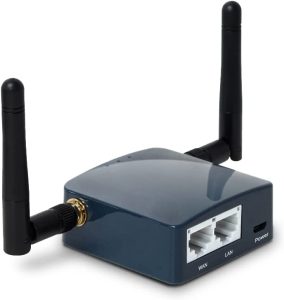Once the domain of networking specialists in a business setting, routers with VPN capabilities built-in are now accessible to everyone. It’s become one of the top features people look for when choosing a new router for their home network.
It’s true, there’s another way to enable a VPN at the router level.
You can get a router from FlashRouters with business-class DD-WRT firmware installed for you or install it yourself. However, going in this direction isn’t recommended unless you’re comfortable with the complexity it will add to running your network. Simply put, it isn’t as elegant a solution for the average user or small business.
For most people, it makes sense to choose a wireless router with simple, intuitive firmware that’s VPN-ready out of the box. There are more choices than ever that do just that.
VPN-Friendly Brands
Many of the top router brands have followed the lead of Asus and Synology by including VPN features. Nevertheless, the fact remains that both of these names remain the top choices. They are consistently releasing feature-rich routers that allow you to easily connect to a VPN service.
This guide focuses on the brands that offer VPN features across their product line. This empowers you to choose a specific router based on your needs. And to make things easy, a top pick was chosen from both the Asus and Synology camps.

Router You Need vs. One You Want
Accessing the Internet through a VPN uses up more of the router’s resources than a regular connection. Consequently, pay special attention to the CPU specs. A dual-core processor running at 1.0 GHz or greater is recommended. This is to ensure the router CPU doesn’t bottleneck the performance of web browsing, torrents, and downloads.
You need a capable router if you plan to use a VPN, but if taken too far you’ll overpay for a router with horsepower you’ll never tap into. If you live in a very large house, have a big family and/or ISP offering a bleeding-edge connection speed, going high-end may be worth it. However, you don’t need one of the beefiest models just to connect to a VPN.
Asus Wi-Fi Routers
With competitive prices, a wide selection of routers, and deep VPN capabilities across the board, Asus is a good place to start your search.
AsusWRT is the stock firmware preinstalled on Asus routers. It supports OpenVPN, L2TP, and PPTP encryption protocols.
Although not as cutting-edge on the software side as Synology, Asus knows hardware. They’ve been a major player in computer hardware since 1989.
ASUS RT-AC86U (AC2900) (1.8 GHz – dual-core) [Amazon]
ASUS RT-AX3000 (1.5 GHz – tri-core) [Amazon]
ASUS RT-AX88U PRO (2.0 GHz – quad-core) [Amazon]

Top Pick: Asus RT-AC86U [Amazon]
Despite its playful exterior meant to appeal to gamers, this is a serious router. It’s powerful enough to cover very large homes and brings cutting-edge tech to the masses.
Asus boasts blistering data transfer speeds of up to 2900 Mbps. The Wi-Fi signal is transmitted dual-band (2.4 + 5 GHz) via the latest 802.11ac MU-MIMO technology. That’s an impressive feat considering the reasonable price point.
Inside there’s a 1.8 GHz dual-core processor, 512 MB of RAM, plus 256 MB of flash storage.
Synology Wi-Fi Routers
Synology is primarily known for its excellent NAS solutions. Nevertheless, the company managed to impress tech enthusiasts with their first router, the RT1900AC, and they’ve built upon that foundation by adding the powerhouse RT2600AC and then the mesh-friendly MR2200AC.
The easy-to-navigate Synology Control Panel allows you to painlessly set up and connect to a VPN service. There is comprehensive protocol support, which includes OpenVPN, PPTP, and L2TP/IPSec.
This interface is like a sleek mini-OS dedicated to your router. And it’s a fresh yet familiar approach.
Synology MR2200AC (717 MHz – quad-core) [Amazon]
Synology RT2600AC (1.7 GHz – dual-core) [Amazon]
Synology RT6600ax (1.8 GHz – quad-core) [Amazon]

Top Pick: Synology RT2600AC [Amazon]
The RT2600AC is Synology’s former flagship, and it’s now its mid-range offering. This model improves on their first router the RT1900AC in every way. As a formidable unit with four antennas, the gargantuan appearance is matched by solid performance.
Although those who crave AX Wi-Fi speeds should opt for the Synology RT6600ax, most households will be well served by the RT2600AC.
MU-MIMO and the latest 802.11ac Wave 2 standard is supported, giving the router a top speed of 800Mbps and 1733Mbps on the 2.4GHz and 5GHz radios respectively.
It’s powered by a dual-core 1.7 GHz CPU and has 512 MB of DDR3 memory.
Wrapping It Up
Home users are ready for routers with VPN features, but open-source firmware solutions like DD-WRT may not be ready for them. That’s because technical know-how is still needed to gain the rich feature set.
Asus and Synology have managed to balance ease of use with advanced features. So while many are focused on router hardware specs, the importance of superior firmware can’t be ignored.