As the way we use the internet evolves, so do the tactics of hackers and scammers. More and more, social media is becoming the preferred channel for the bad guys.
It’s a goldmine for them because it’s where the eyeballs are at. As of 2024, there are over 5 billion social media users in the world. On average, people spend 2 hours and 23 minutes on social media apps per day.
Security software suites protect you from the type of threats that have been around for many years such as phishing and scam websites. Protecting people on social media has been a blind spot for software developers.
It’s only recently that companies like McAfee have stepped up their games and offered a solution developed to deal with the pitfalls of social media specifically.
As the name implies, their Social Privacy Manager allows users to adjust their privacy settings for the social media apps they use in one place. This keeps their private information out of the wrong hands. It’s a proactive approach, and a step forward for making online privacy accessible.
It won’t protect users from scams and deceptive content that continue to be a widespread problem on social media. Only awareness and continued education can boost one’s safety in this regard.

Security Software is Adapting
Big tech companies have given people the tools to manage their online privacy, but the reality is not enough people are taking advantage of them.
If you use Facebook, Instagram, TikTok, X (formerly Twitter), and YouTube, that’s five places to adjust privacy settings alone.
Additionally, apps change their menus to manage privacy settings all the time. You can start following a guide online to tweak your privacy and find that how they’ve organized and labeled the options has shifted.
McAfee’s idea to simplify changing privacy settings by giving people presets and the ability to make changes across many apps at a time solves a timely challenge for people who value online privacy.
McAfee’s Social Privacy Manager: The Start of Something Big?
Nearly everybody uses smartphones and social media, but most people aren’t geeks when it comes to configuring their social media apps.
The reality is maintaining better online privacy needs to be easy, or most people won’t find the time for it. Although people have mastered the basic functions of apps, privacy settings are known territory for many.
There isn’t one approach to privacy for all that’s right for all people. That’s why McAfee allows users to describe their usage, from names ranging from ‘unplugged’ to ‘socializer.’ This allows users to change their privacy settings across platforms with a few clicks so they can quickly get back to being entertained and educated.
To learn more about the features of Social Privacy Manager, see this blog post announcing its release.

Why Cybercrime Growing on Social Media
Apps like Facebook brought social media to the masses many years ago. Why is protecting your privacy and security on social media apps more important now than ever?
In short, cybercriminals have moved with the times.
Practically everyone has an old email address they rarely check.
Why would scammers continue to focus on email when people check apps like Instagram and Facebook several times every day? Users are more likely to engage on their favorite app, whether the content is legitimate or not.
Many have grown accustomed to phishing attempts found in their email inbox, and they’re able to identify shady websites. Spotting attacks on social media isn’t always routine because the bad actors are using new techniques.
Social media was pretty safe in comparison to other online channels in its early days. Thus, a lot of social media users have a false sense of security.
Trust is a Double-Edged Sword
Building an audience online is all about gaining trust.
For big companies like Microsoft and Apple, trust and reputation are the backbone of their business. It’s no different for the public figures you follow on social media. They also realize if they don’t have people’s trust, posting on social media won’t get them anywhere.
Nobody wants to get people’s trust more than scammers. They can cheat their way to it, but can rarely earn trust.
Scammers often pretend to be people you follow and companies you do business with because trust has already been firmly established. Once they have established a phony veneer of legitimacy, some people they reach will put their guard down and fall for their schemes. It’s a numbers game.

Traps to Avoid on Social Media
By familiarizing yourself with common pitfalls on social media you won’t be caught off guard. Education is the first line of defense.
Here are some tactics nefarious social media users have been using in recent years.
Fake Accounts Pretending to be People You Follow
Search for any popular influencer or celebrity on social media and you’ll see a genuine account and under that an avalanche of fake accounts.
Imitators use the same profile pics as the real accounts, have deceptively similar user names, and even repost content pulled from the genuine account.
These doppelgangers will typically follow accounts in an attempt to get a follow back from people who believe it’s the real person.
It isn’t clear what their objectives are at first glance. Fakers commonly send DMs containing scam offers.
Compromised Accounts Posting Scams
Influencers can post scams when their followers least expect it. This happens when an account that has gained a big following and credibility is compromised.
Attackers hijack accounts to spread their scams or endorse products that the real person would never endorse.
Sometimes influencers post content that’s off-beat or out of place when compared with their usual content. However, if a post is suspicious and pushes people to take action quickly, there’s a good chance someone managed to get into their account.
Scammers post salesy messages in this context. They add links to their offer and hope for quick results before the owner of the account discovers the post and removes it.
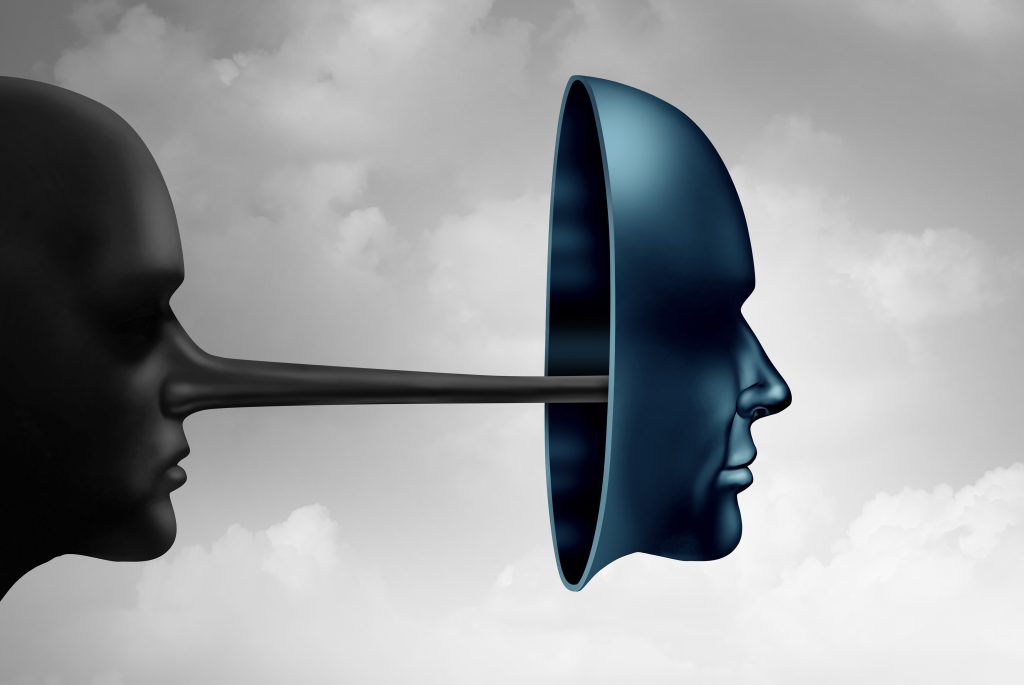
The Treat of Deepfakes
In the past, seeing was believing. People have used Photoshop to concoct fake images since the early days of the internet, but manipulating video footage required a high degree of skill.
Deepfake technology allows anyone to create fake video footage of influential people saying anything the creator desires. It uses deep learning to study the facial expressions, movements, and speech of its subjects.
The output is convincing on a technical level. However, for now, many of the scammers who leverage deepfakes fail to craft a message that convincingly replicates how the real person would communicate. In short, bad writing and their predatory motives give them away.
Any video that pushes you to take immediate action should be viewed with suspicion whether it’s a deepfake or not. Messages that promise the viewer some type of gain rely on the oldest trick in the book. it if sounds too good to be true, it almost certainly is.
Conclusion
McAfee’s Social Privacy Manager is an important step forward for online privacy. It’s a great idea for people who lack the time or technical chops to tweak their privacy settings on each platform.
Undoubtedly, other software developers will follow their lead.
Still, social media privacy settings alone won’t protect people from scams. Innovations that aid people in spotting bad actors and scams should be developed. If community notes can be added to fake news, so can community-driven warnings that content is believed to be a scam.
The power of community is the best way to keep people safe moving forward. Let’s build upon what’s already there.














